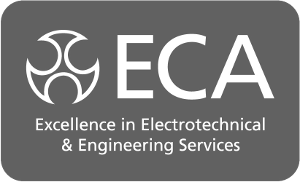BIM nesting
Building Information Modelling (BIM) is a very broad term that describes the process of creating and managing digital information about a built asset such as a building, bridge, highway, tunnel, and so on.
BIM components are BIM representations of building products that have a distinct geometrical shape, such as furniture, windows, doors, equipment, and so on.
Some BIM components are the assemblies of a ‘host family’, for example, bolts or piles in a steel connection or pile cap. ‘Nesting’ or inserting the components into a family, means they can be used in multiple families. When families are nested they can be shared or not shared. The shared setting controls how it is tagged and scheduled when loaded into a project and means it can be shared among hosts.
Examples of when nesting may be required or useful include:
- When tagging twice.
- When needing to array or stack families.
- When displaying text in a family.
- When displaying hatching of a region in a family.
- When scaling families that do not normally scale in a project.
- When turning a hosted component into a non-hosted component.
- Making editing easier by acting as a ‘switch off’ function for geometry or elements in a family that belong to another type.
- Avoiding grouping and copying elements and minimising the project file size.
[edit] Find out more
[edit] Related articles on Designing Buildings Wiki
BIM Directory
[edit] Building Information Modelling (BIM)
[edit] Information Requirements
Employer's Information Requirements (EIR)
Organisational Information Requirements (OIR)
Asset Information Requirements (AIR)
[edit] Information Models
Project Information Model (PIM)
[edit] Collaborative Practices
Industry Foundation Classes (IFC)